In the world of photo editing, clipping path and Photoshop masking services are essential tools. These techniques enhance images and make them look professional.
Clipping path services involve isolating objects from their backgrounds. This process ensures clean, sharp edges, making the object stand out. It’s perfect for product photos, ensuring they look neat and appealing. On the other hand, Photoshop masking helps in handling complex images.
It deals with fine details like hair or fur, which are difficult to edit with simple tools. Both services are crucial for photographers, designers, and businesses that rely on high-quality images. Understanding these techniques can transform your visual content, making it more attractive and effective. Whether you are a professional or a beginner, knowing about clipping path and masking can greatly improve your image editing skills.
Introduction To Clipping Path
In the realm of digital image editing, a clipping path is a fundamental technique. It plays a crucial role in isolating objects from their backgrounds. This process ensures that images look professional and polished. The following sections will provide a deeper understanding of clipping paths and their importance.
What Is Clipping Path?
A clipping path is a vector graphic. It outlines a specific part of an image. This technique helps in removing the background. It can also be used to replace it with a new one. The path is created using the Pen Tool in Photoshop. By carefully tracing the edges of an object, editors create a precise outline. This outline helps in separating the object from the rest of the image.
Importance In Image Editing
Clipping paths are vital for several reasons. They enhance the visual appeal of images. Clean, isolated images look more professional. This is especially important for e-commerce websites. Customers prefer clear and detailed product images. A good clipping path can make this happen.
Another important aspect is versatility. With a clipping path, you can easily change the background. This flexibility is useful for marketing materials. You can present the same product in different settings. It saves time and effort in creating multiple versions of the same image.
Overall, clipping paths ensure images meet high-quality standards. They improve the overall look and feel. This, in turn, can positively affect customer engagement and sales.
Types Of Clipping Paths
Clipping paths are essential in photo editing. They help in removing backgrounds or isolating objects. Understanding the types of clipping paths is crucial for achieving the desired results. Below are the main types of clipping paths.
Single Layer Paths
Single Layer Paths are the most basic type of clipping path. They involve a single outline around an object. This type is ideal for simple shapes like boxes, bottles, and basic products. It ensures that the object is cut out cleanly from the background.
- Simple shapes
- Clean cutout
- Quick and easy to create
Single layer paths are great for e-commerce images. They make the product stand out. They also help in creating a uniform look across different products. This is especially useful for online stores.
Multi-layer Paths
Multi-Layer Paths are more complex. They involve multiple paths within a single image. This type is used for objects with intricate details. Think of products with holes, gaps, or complex edges.
| Feature | Benefit |
|---|---|
| Handles complex shapes | Maintains detail |
| Multiple paths | Better precision |
| Suitable for intricate designs | Higher quality results |
Multi-layer paths are ideal for fashion items, jewelry, and detailed products. They ensure that every part of the object is perfectly isolated. This results in high-quality images that capture every detail.
Introduction To Photoshop Masking
Photoshop masking is a technique used in photo editing to create precise selections. It helps in isolating parts of an image for detailed editing. This technique is essential for high-quality image manipulation. Understanding Photoshop masking can enhance your photo editing skills.
What Is Photoshop Masking?
Photoshop masking involves hiding or revealing parts of an image. It uses layers and masks to control what is visible. Masks can be applied to any layer in Photoshop. This gives editors control over specific areas of an image. Masks are non-destructive, meaning the original image remains untouched.
Applications In Photo Editing
Photoshop masking has many applications in photo editing. It is used to isolate subjects from their background. This is especially useful for product images. It allows for detailed background removal. Editors can also use masks to adjust color and exposure in specific areas. This helps in enhancing the overall image quality. Another application is in creating composite images. Masking allows for seamless blending of different photos.

Credit: www.expertclipping.com
Clipping Path Vs. Photoshop Masking
When editing images, two main techniques come to mind: Clipping Path and Photoshop Masking. Both methods help isolate parts of an image. But they serve different purposes. Understanding their differences can improve your editing skills.
Key Differences
A Clipping Path involves creating a closed vector path. It helps cut out a subject from its background. This technique is best for images with clear, sharp edges. Photoshop Masking, on the other hand, uses a layer mask. It reveals or hides parts of an image. It’s perfect for images with soft edges, like hair or fur.
Clipping Path is more precise with straight lines and defined borders. Photoshop Masking is more versatile with complex shapes and semi-transparent areas. The choice between them depends on the image’s complexity and edge definition.
When To Use Each Technique
Use Clipping Path for products like bottles, boxes, and jewelry. These items have clear-cut edges. It ensures clean, sharp cuts without any unwanted background.
Photoshop Masking works well for images with fine details. Think of models with flowing hair, animals, or smoke. This method keeps these intricate details intact. It helps create a more natural look.
Knowing when to use each technique is crucial. It saves time and ensures the best results. Choose Clipping Path for simple, defined shapes. Opt for Photoshop Masking for more complex, detailed images.
Benefits Of Clipping Path Services
Clipping Path Services offer numerous advantages for businesses and individuals. These services enhance the quality of images by isolating subjects from their backgrounds. They provide clean, professional-looking photos suitable for various purposes. Let’s explore some of the key benefits.
Precision And Accuracy
Clipping Path Services ensure high levels of precision. They create sharp, defined edges around the subject. This accuracy maintains the integrity of the image. It also enhances the visual appeal. Professional editors use advanced tools to achieve exact results. The level of detail in the final image is impressive. This precision is crucial for industries like fashion and e-commerce.
Time Efficiency
Clipping Path Services save valuable time. Editing images manually can be very time-consuming. Professional services handle large volumes of images quickly. This allows businesses to focus on other important tasks. The quick turnaround time helps meet tight deadlines. Efficient services lead to faster project completion. This efficiency benefits businesses of all sizes.
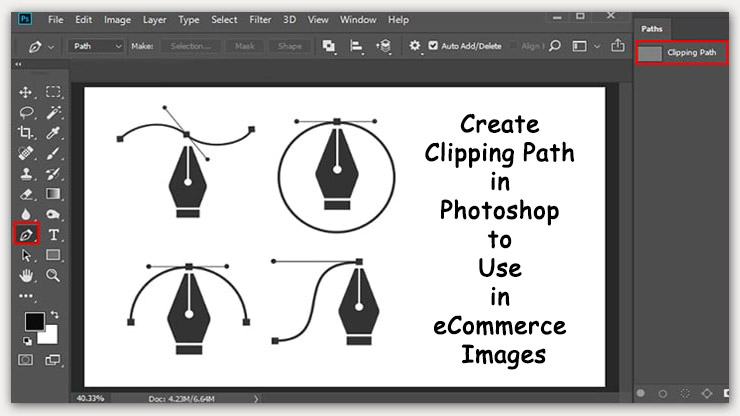
Credit: www.clippingpathcenter.com
Advantages Of Photoshop Masking Services
Photoshop Masking Services offer numerous advantages for image editing professionals and businesses. These services are essential for creating stunning visuals that captivate viewers and enhance the overall quality of images. Let’s explore the key benefits of Photoshop Masking Services.
Handling Complex Images
One significant advantage of Photoshop Masking Services is their ability to handle complex images. These services excel at managing images with intricate details, such as hair, fur, or transparent objects. Masking techniques allow editors to isolate and edit these elements with precision.
For example, editing an image of a model with flowing hair can be challenging. Traditional clipping paths might struggle to maintain the fine details. Photoshop masking, on the other hand, ensures every strand of hair is captured accurately. This results in a more natural and professional-looking image.
Maintaining Image Quality
Another key benefit is the maintenance of image quality. Photoshop Masking Services ensure that the original quality of the image is preserved. This is crucial for businesses that rely on high-quality visuals for marketing and promotional purposes.
When using masking techniques, there is no loss of detail. The edges remain sharp, and the colors stay true to the original. This is especially important for e-commerce platforms where product images need to look their best.
Here’s a quick comparison of the benefits:
| Aspect | Photoshop Masking | Traditional Clipping Path |
|---|---|---|
| Handling Complex Details | Excellent | Limited |
| Image Quality | Preserved | Potential Loss |
| Edge Sharpness | High | Variable |
In summary, Photoshop Masking Services provide a superior solution for complex image editing needs. They maintain high image quality, ensuring your visuals look their best.
Choosing The Right Service
Choosing the right service for Clipping Path and Photoshop Masking can be challenging. It is crucial to find a service that meets your needs. This section will help you make an informed decision.
Factors To Consider
Several factors influence the choice of a clipping path and masking service. Here are the most important ones:
- Quality: Ensure the service provides high-quality image editing.
- Turnaround Time: Check if they can meet your deadlines.
- Reputation: Look for reviews and testimonials from other users.
- Customer Support: Good support can solve any issues quickly.
Cost-effectiveness
Balancing quality and cost is essential. Here is a simple comparison to help you:
| Service | Cost | Quality |
|---|---|---|
| Basic Clipping Path | $0.50 per image | Medium |
| Advanced Clipping Path | $1.00 per image | High |
| Photoshop Masking | $2.00 per image | Very High |
Choose a service that fits your budget without compromising too much on quality.
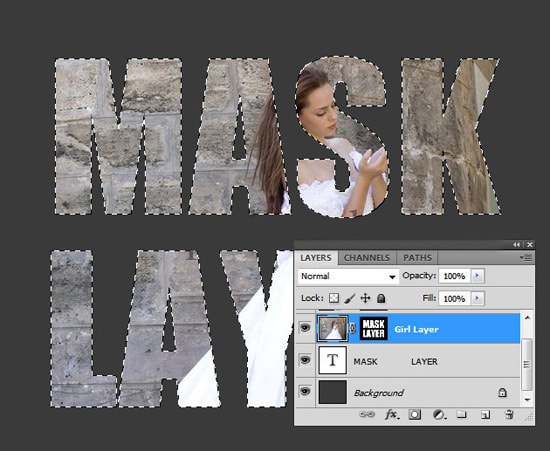
Credit: clippingpathservice.com
Case Studies And Success Stories
Clipping Path and Photoshop Masking Services have helped numerous businesses achieve exceptional results. Below, we share real-life examples and client testimonials that highlight the impact of these services.
Real-life Examples
Let’s dive into some real-life examples where Clipping Path and Photoshop Masking Services played a crucial role.
| Client | Project | Outcome |
|---|---|---|
| Fashion Brand | Product Photography | Increased online sales by 30% |
| Furniture Store | Catalog Design | Enhanced visual appeal, higher customer engagement |
| eCommerce Platform | Image Background Removal | Boosted conversion rates by 20% |
These examples show how different industries benefited from these services. Each project had unique requirements, and our experts delivered customized solutions.
Client Testimonials
Our clients have seen significant improvements in their business. Here are some testimonials from satisfied customers:
- Fashion Brand: “The Clipping Path service transformed our product images. Our online sales increased by 30%!”
- Furniture Store: “Our catalog design looks stunning now, thanks to the Photoshop Masking services. Customer engagement has doubled.”
- eCommerce Platform: “Background removal was a game-changer for us. Our conversion rates shot up by 20%.”
These testimonials highlight the tangible benefits of our services. Our clients appreciate the quality and efficiency we provide.
In summary, Clipping Path and Photoshop Masking Services have proven to be valuable assets for businesses. Real-life examples and client testimonials underline their effectiveness and positive impact.
Tips For Best Results
Getting the best results from clipping path and Photoshop masking services requires attention to detail. Professionals can handle your images with precision. High-quality output is key. Follow these tips to ensure your images shine.
Working With Professionals
Choose experienced professionals for your image editing tasks. They understand different techniques and tools. Skilled editors use advanced software. They know how to handle complex images. Check their portfolio before hiring. Reviews and testimonials can help you make a choice. Clear communication with the editor is essential. Explain your requirements in detail. Provide sample images if possible. This helps the editor understand your vision. Regular feedback ensures the final output meets your expectations.
Ensuring High-quality Output
High-quality images are vital for your brand. Ensure the editor uses high-resolution images. Low-quality images can affect the final result. Pay attention to details. Check for clean edges and smooth transitions. Make sure the colors are accurate. Ask for revisions if needed. Do not settle for less. Quality matters. A well-edited image can make a big difference.
Future Trends In Image Editing
The future of image editing is exciting and full of potential. With rapid advancements in technology, clipping path and Photoshop masking services will evolve. This evolution will bring new opportunities and tools to the industry.
Technological Advancements
Artificial intelligence is one of the biggest technological advancements. AI is changing the way we edit images. It helps in creating precise clipping paths and masks. This technology saves time and increases accuracy. Machine learning algorithms are also becoming more sophisticated. These algorithms can learn from past edits and improve over time.
Another advancement is in software capabilities. New versions of Photoshop come with enhanced features. These features make it easier to apply masks and paths. Cloud-based services are also gaining popularity. They allow editors to work from anywhere. This flexibility improves collaboration and efficiency.
Market Predictions
The demand for high-quality images is growing. E-commerce, social media, and digital marketing are driving this demand. Businesses need professional image editing services. They want images that stand out and attract customers. The market for clipping path and masking services will expand.
Freelancers and agencies will see more opportunities. As the market grows, so will the competition. Staying updated with the latest trends and tools will be crucial. Offering unique and high-quality services will help in gaining a competitive edge.
Frequently Asked Questions
What Is A Clipping Path?
A clipping path is a vector path used in image editing. It’s used to isolate objects from their background.
How Does Photoshop Masking Work?
Photoshop masking involves hiding and revealing parts of an image. It uses layers to control the transparency of different areas.
Why Use Clipping Path Services?
Clipping path services ensure precise image editing. They help in creating clean, professional-looking images for various uses.
What Is The Difference Between Clipping Path And Masking?
Clipping paths are for hard edges, while masking handles complex, soft edges. Both are essential for different editing needs.
Conclusion
Clipping path and Photoshop masking services are essential for quality images. They make photos look professional and clean. These services help businesses stand out. They save time and provide great results. Reliable providers offer consistent quality. Choose wisely for the best outcomes.
Invest in these services to enhance your visual content. Your images deserve the best care and attention. Use these tools to achieve stunning visuals.

